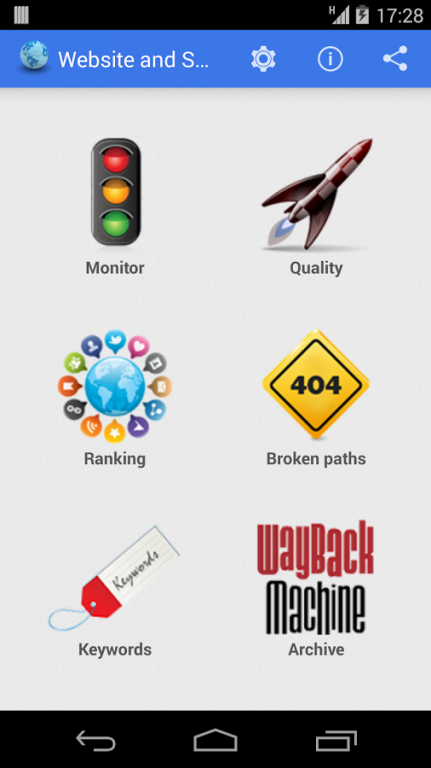Website and SEO Toolbox 1.8.0
Free Version
Publisher Description
This application is a must have for all website owner that wants to keep tracks of their online presence. Check your Google ranking, your audience in social media and improve the performances of your website in just a few clicks!
Web toolbox pro allows you to:
★★★ check the status of your website ★★★
★★★ monitor your pagerank and presence on social networks ★★★
✔ Google and Alexa pagerank
✔ Number of indexed page on Google
✔ Number of backlinks
✔ Facebook likes, comments and shares
✔ Google+ shares
✔ Twitter backlinks
✔ LinkedIn shared
✔ ...
★★★ improve the quality of your website ★★★
✔ Check your title, description and keywords length
✔ Check your images, links and headings
✔ Check your Text/HTML Ratio
✔ Check that no frames are present
✔ Check your domain registration
✔ Check that your website is present in DMOZ
✔ Check that a favicon is present as well as an apple icon
✔ Check that a print stylesheet exist
✔ Check your page size
✔ Check your language is declared
✔ Check encoding
✔ Check markup validity
✔ ...
★★★ Detect broken links ★★★
✔ Error 404 (resource not found)
✔ Error 500 (internal server error)
✔ Permanent and temporary redirect (301/302)
✔ ...
★★★ Get keyword ideas ★★★
✔ This tool allows you to easily get hundreds of keyword ideas from real user queries. Use those keywords to get inspiration for your blog post or to optimize your ads campaigns.
If you are having problems with the app or want to send us your ideas and suggestions, please contact us using our online help forum: https://getsatisfaction.com/marginweb/products/marginweb_website_toolbox_pro.
About Website and SEO Toolbox
Website and SEO Toolbox is a free app for Android published in the System Maintenance list of apps, part of System Utilities.
The company that develops Website and SEO Toolbox is MarginWeb. The latest version released by its developer is 1.8.0. This app was rated by 1 users of our site and has an average rating of 3.0.
To install Website and SEO Toolbox on your Android device, just click the green Continue To App button above to start the installation process. The app is listed on our website since 2015-02-05 and was downloaded 8 times. We have already checked if the download link is safe, however for your own protection we recommend that you scan the downloaded app with your antivirus. Your antivirus may detect the Website and SEO Toolbox as malware as malware if the download link to com.marginweb.web_monitor_pro is broken.
How to install Website and SEO Toolbox on your Android device:
- Click on the Continue To App button on our website. This will redirect you to Google Play.
- Once the Website and SEO Toolbox is shown in the Google Play listing of your Android device, you can start its download and installation. Tap on the Install button located below the search bar and to the right of the app icon.
- A pop-up window with the permissions required by Website and SEO Toolbox will be shown. Click on Accept to continue the process.
- Website and SEO Toolbox will be downloaded onto your device, displaying a progress. Once the download completes, the installation will start and you'll get a notification after the installation is finished.